DeepSeek AI: How to Register Without a Phone Number in 2025
Contents
What is DeepSeek, and Why is Anonymity Important?
How to Register on DeepSeek with an Anonymous Number: Step-by-Step Guide
Step 1: Choose a Virtual Number Service
Step 4: Use DeepSeek with Maximum Protection

In today’s digital world, privacy and data protection are becoming increasingly important. Marketers, researchers, analysts, and entrepreneurs seek to leverage powerful tools for searching and analyzing information while maintaining their anonymity. DeepSeek is one such tool that helps users gather data, automate processes, and make more accurate predictions. However, registration may require a phone number.
How can you maintain anonymity? The solution is a temporary virtual number from TIGER SMS. This is a secure, convenient, and affordable way to register on DeepSeek without exposing your personal information. In this guide, we’ll explain how to use DeepSeek while staying anonymous.
What is DeepSeek, and Why is Anonymity Important?
DeepSeek is a powerful platform for data search and analysis, widely used in marketing, SEO, research, and business analytics. However, full access to the platform often requires registration with a phone number.
Using a virtual number from TIGER SMS provides multiple benefits:
-
Privacy – Keep your personal phone number confidential, preventing data leaks and unwanted messages.
-
Flexibility – Create multiple accounts for different tasks and testing.
-
Security – Protect your identity while working with sensitive data.
If your work involves data analysis, competitive research, or marketing investigations, anonymity is not just a convenience—it’s a necessity.
How to Register on DeepSeek with an Anonymous Number: Step-by-Step Guide
Step 1: Choose a Virtual Number Service
To obtain an anonymous number, use reliable services such as TIGER SMS, which provides secure, one-time-use numbers for registration on various online platforms.
How to get a number:
Go to the TIGER SMS website.
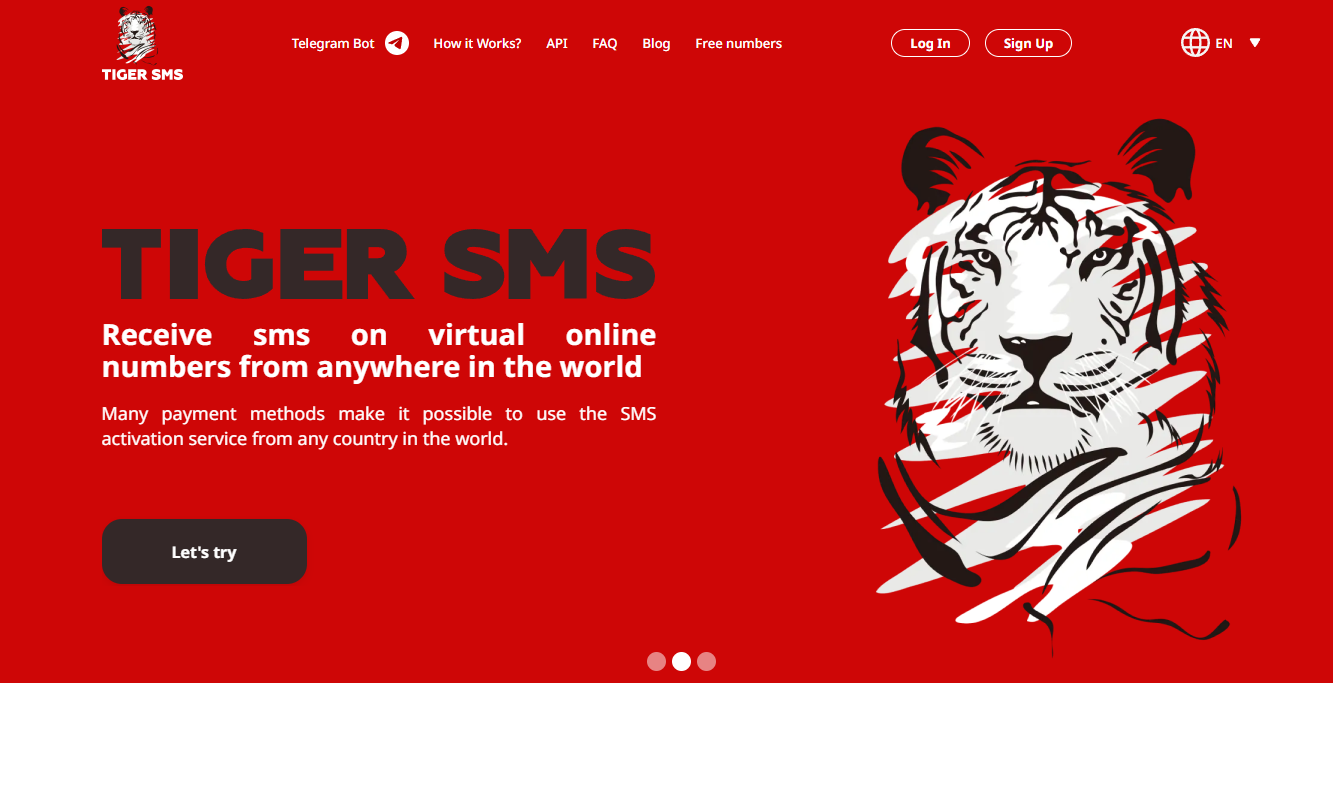
Select a country and service (in this case, choose "Any other" – these numbers are suitable for any service).

Copy the number for use during registration
Step 2: Register on DeepSeek
-Open the DeepSeek website and click “Sign Up.”
-Enter your email address (you may use a temporary email for additional privacy).
-In the “Phone Number” field, enter the anonymous number from TIGER SMS.
-Wait for the SMS verification code and enter OTP in the required field.

-Done! Your account is now created.
Step 3: Set Up Your Account
Once registered, configure your profile for maximum privacy:
-
Use a pseudonym instead of your real name.
-
Link your account to an anonymous wallet if you plan to pay for services.
-
Disable data tracking in the security settings.
Step 4: Use DeepSeek with Maximum Protection
Now your DeepSeek account is fully anonymous. You can:
-
Conduct data analysis without risking identity exposure.
-
Automate marketing and research tasks.
-
Search for information without leaving digital traces.
Why Choose Virtual Numbers from TIGER SMS?
-
Security – Your data won’t fall into the hands of scammers or advertising services. Flexibility – Create multiple accounts, test strategies, and scale projects.
-
Affordability – Virtual numbers cost less than recovering from a data breach.
-
Simplicity – Instant number activation and easy registration.
Conclusion
Using DeepSeek with a virtual number is a reliable and effective way to maintain anonymity while utilizing the platform’s features. By following this guide, you can securely analyze data, automate processes, and prevent data leaks. With TIGER SMS, registration is quick and hassle-free.
Protect your digital footprint—choose privacy and security today.



